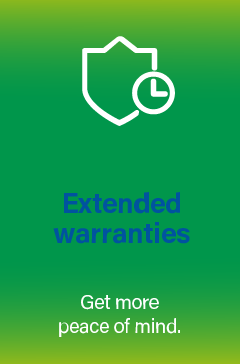- My Account
- Quick Checkout and Order Tracking.
- Orders and Invoices.
- Business Payment Options and Exclusive Discounts.
- A tailored range of Products and Support Services.

Sign in for
Exclusive Savings!
Create a New Customer Account
By creating a Customer account you`ll be able to access:
Create a New Business Account
By creating a Business Account you will be able to access: